YouTube is a well known platform that everyone uses to watch their favorite content. Whether it’s TV shows, infotainment videos, tutorials, or even music. Now you have tons of videos to choose from and watch. However, it’s also possible that there are many videos on a given topic that are either important or repetitive. YouTube allows users to create various custom playlists or even have them create their own music playlists. Sometimes you even see playlists made by the YouTube channel itself when it comes to tutorials and the like. While you can see how many videos are in the playlist, it just does not show you the duration of the entire playlist. So today we are going to look at how to determine the length of a YouTube playlist.
Many platforms allow you to create a playlist. And if you are someone who uses Apple Music or even Spotify, the playlist will show you the duration as well as the total number of songs. However, YouTube did not bother to really include playlist duration for some reason. Would it make a big difference if they actually added the feature? Well, sometimes there are people who listen to music while traveling or maybe even want to know how long a certain playlist with different tutorials is. Let us look at how to determine the length of a YouTube playlist.
Determine YouTube Playlist Length
There are several ways to get YouTube to display the duration of your playlist. Too bad that such data is not displayed by YouTube itself. However, thanks to some tools, you can now determine the total playlist duration on YouTube.
Method 1
The first method is to use a website like YouTube Playlist Length Analyzer Tool. This is a simple and easy-to-use website that displays all the details of each playlist in a clean and organized way. Here are the steps.
- First, open YouTube in your web browser and search for your favorite playlist.
- Now open another tab in your web browser and visit the YouTube Playlist Length Analyzer Tool website. The website will now open. You’ll see a search bar and a button that says Get Length.
- Just copy the YouTube playlist link and paste it into the YouTube Playlist Analyzer Tool. With the link pasted, click the Get Length button. The result will be displayed to you immediately. It shows you the number of videos, the total duration of the whole playlist and also the average duration of each video. In addition, you will also see the total duration of the playlist based on the playback speeds of 1.25, 1.50, 1.75 or 2.00.
Method 2
The second method is an even better solution and frankly more useful. It’s basically a web browser extension that you can easily add and it will instantly show you the playlist duration. Here’s how you can add it.
- If you are using Google Chrome or Microsoft Edge, visit the Chrome Web Store, and if you are using Firefox, visit the Mozilla Add-ons page. Now just search for YouTube Playlist Duration Calculator. Google Chrome users can install this extension.
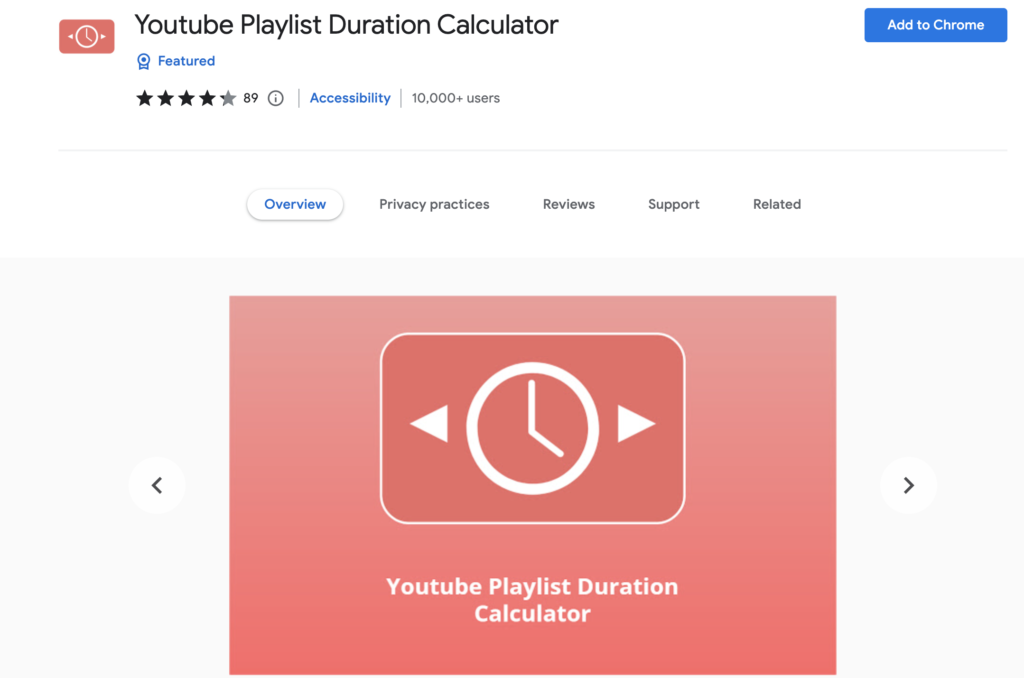
- After adding the extension, open YouTube and start a playlist. You can see the playlist duration on the playlist page. Mozilla Firefox users can search YouTube Playlist Duration Calculator and install this extension.
- When the extension is added, the total playlist duration is displayed just below the playlist title.
And this is how you can determine the duration of a playlist on YouTube. Luckily, the extensions are simple and very useful. No additional settings or copy and paste are required. Simply download, activate and you are good to go. We really hope YouTube actually thinks about this and eventually adds this as a feature within YouTube for people who are very conscious of their YouTube playlist length.

bestmanualpolesaw.com
Hongzhi 황제가 참을성있게 기다리는 동안 모두가 침묵했습니다.
카이센 윈즈
Zhu Houzhao는 그의 은인에게 무가치하다고 느끼며 약간 짜증이났습니다.
문 프린세스 100
여전히 Li Chaowen은 그의 삼촌이 냉담 할까 봐 매우 재치가 있었고 “평범한 순례자처럼”이라고 서둘러 말했습니다.
에그벳300
그런데 차문이 열리자마자… 누군가 먼저 차에서 내렸다.
와일드 웨스트 골드
Hongzhi 황제는 안도의 한숨을 쉬고 Xie Qian과 Li Dongyang을 바라 보았습니다.