There are several ways you can get paid as a YouTuber. These include –
- For doing social media marketing and management for brands and local business
- For generating views and engagement (and ads) on your video
- For doing sponsored posts
- For featuring brands in your videos, and
- In form of donations from your followers and audience during your videos and live streams
YouTube creators can earn money from all these dimensions.
However, if you want to receive donations for a charitable cause, your YouTube Channel should be eligible for that in the first place.
This blog explains when you are ready to receive donations from your YouTube streams and how it all works, especially for beginner.
Contents
How to Get Donations from Viewers while Live Streaming on YouTube?
1. Channel Location
Your YouTube Channel should be based in the United States, the United Kingdom, or Canada.
2. The Number of Subscriber
To be ready for receiving donations from followers, your YouTube Channel should have at least 10,000 (or 10K) followers or subscribers.
3. YouTube Partner
Apart from that, your Channel should be a part of the YouTube Partnership Program.
4. Not for Kids
Last, your account/videos should not be for kids. If yours are, you might not be able to get donations through your YouTube live streams as of now.
5. Access to YouTube Giving
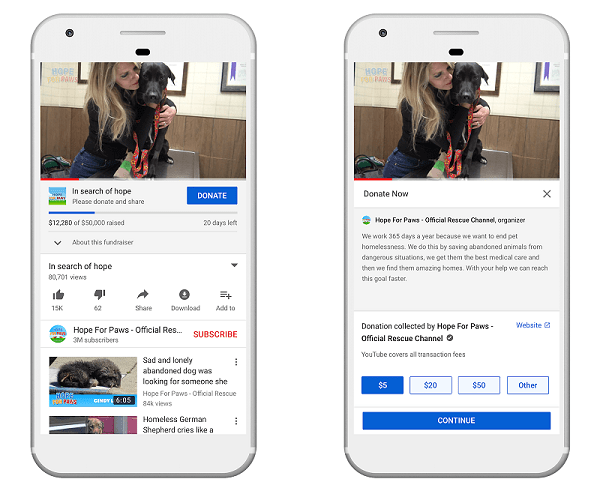
If you have a YouTube Channel and it meets all the criteria mentioned above, you will see that you have access to YouTube Giving Tool, a YouTube program that enables creators and influencers to generate funds for charitable causes they care about.
You can add a clickable “Donate” button to your videos and live streams, using which your viewers can donate directly on the same page.
If you do see that option, here is how to create a fundraiser and add it to your livestreams and videos –
- Log into your YouTube on desktop/laptop computer.
- Open your channel and go to YouTube Studio.
- On the left, locate and click on Monetization, and then Giving.
- Now, click Get Started and then, Create a Fundraiser.
- Select the US non-profit that you would like to support from the list. If the non-profit you want to support is not in the list, click Request a Non-profit.
- Now, provide details (title, description, and information about collaborators) of your fundraiser program.
- Set your fundraiser goals and duration. You can edit it as per the response from your audience.
- You have just created your Donate button. Add it to the existing videos on your YouTube Channel.
- Now, publish your video clicking on the Donate button.
During a Live Stream
You can set up a fundraiser during your live streams as well. You can do that by going to Advanced Settings and then, Live Control Room.
You will be able to create a fundraiser as explained above.
6. Join a Fundraiser
YouTube also allows users to join an existing or ongoing fundraiser program. Here is a stepwise guide to join a fundraiser program on YouTube –
- Open YouTube Studio.
- Click on Monetization and then, Giving.
- Now, click Get Started and Join a Fundraiser.
- You will see a list of ongoing/existing community fundraiser programs.
- Now, select videos that will feature a donate button for the fundraiser you have joined.
How It Works?
If you have added a Donate Button on your YouTube video or live stream, your viewers will be able to click that button and pay for your charitable cause.
Here’s how the process flows –
- A user clicks on the Donate button.
- Then, the user will be asked to enter the amount he/she wants to donate.
- Now, the user will choose the payment method and provide payment details.
- Now, the user will be asked to click Donate and complete the process.
A larger number of people want to donate but pull out due to concerns related to data and payment security. You can assure your viewers that payments on YouTube and Google are safe and secure; if they pay, their critical personal and payment data will be not be disclosed or compromised.
Once the payment has been received, the user will get email and text notifications about the deductions in their bank account.
7. On Live Stream
Earlier it was Super Chat, now there is “Live Chat Donations” during live streams on YouTube. If you are raising funds from YouTube live chat, your viewers will see a heart-shaped donate button in the chat section.
Here are the steps the users will go through to donate during your live stream –
- The user will need to keep his/her phone in portrait mode to be able to see and select or tap the Donate button.
- Then, the user will be asked to select an amount from the options available or enter a different amount.
- The user will get the option to display his/her name as the donor or donate as anonymous (using a tappable check/tick box).
- The user will need to click on the Donate button after selecting the payment method and providing payment details.
This is how YouTube Giving or YouTube Donations works. If you are a creator, you just learned how to get donations from viewers while live streaming on YouTube, how to set up donations, and how donations work from a user’s point of view.
Got something to ask? Drop it in the comments section below.
If you are a YouTuber, Mezink app can help you receive donations from your YouTube videos and livestreams at zero percent commissions.Mezink is a link-in-bio tool that gives you the freedom to add countless links on a single landing page in a streamlined manner, measure the performance of your links, and receive tips and donations from your followers and audience without any transaction fee. The best part is, Mezink does not charge you any transaction fee or commission on tips you receive. Try Mezink now!
