Photography is a form of visual art that requires an extraordinary digital-visual presentation, in order to be out there as a professional photographer and, be able to navigate through the complexities of surviving in a creative profession like photography. Expanding one’s oeuvre by enhancing the virtual presence thus becomes crucial as a photographer.
One can start with managing the social media links on different online platforms containing all the photography editions to your creative profile. Filtering out the content, editing, and writing about your work is vital and cannot be taken for granted.
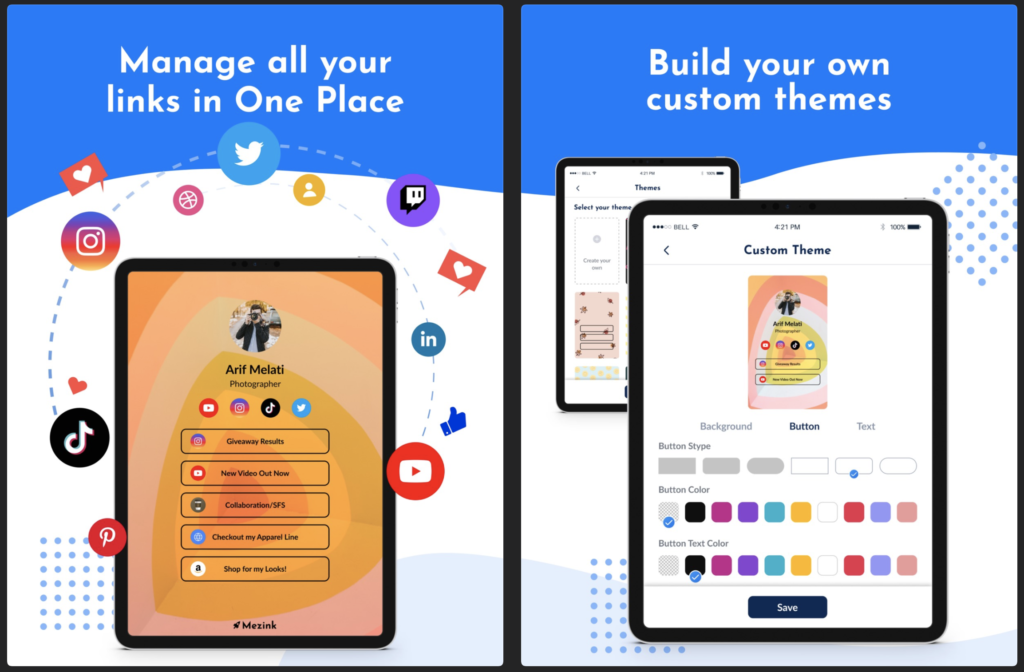
One such platform that provides you a user-friendly experience in managing your link-in-bio is Mezink!
Read further to know the easiest way to manage all your social media links of your creative profile on different platforms via Mezink.
In order to create a hassle-free profile follow these steps-
Add your Name, email id, and profile picture, and voila the account has been created. In order to Add Links, select add links, type the name of the platform, and copy the URL of the platform ABC in the tab below. Lastly, select icons to add.
Icons you need are not available? No problem add the required icon from your photo album or download it from the internet
