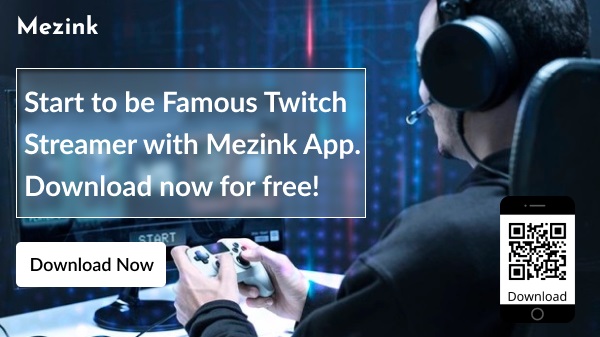Over 8.5 million unique creators live stream on Twitch each month. Twitch is quite a popular streaming platform due to the earning opportunities it offers its content creators.
Just for your information, you can make money on Twitch through sponsored ads, donations from brand and followers, built-in ads by the platform, subscriptions, selling your products, affiliate marketing, and recoded live streams.
Contents
Streaming on Twitch For Beginner
If you are a content creator, gamer, or performer, you can discover new landscape to earn fame and money on Twitch. This blog will guide you on getting started with your first stream –
1. Sign-up on Twitch
You don’t have to pay anything for creating your Twitch account. You just have to pay attention to and stick to the community guidelines on the platform.
You can create your account by visiting Twitch website on your computer or laptop. And if you are using a smartphone, then you will first need to download the Twitch app from PlayStore or AppStore, and create the sign up.
2. Enable 2FA
If you want to stream on Twitch, you will have to enable 2FA or two factor authentication on your account. Without that, you won’t be able to stream.
And to enable that, you will need a smartphone.
Complete the process, and your account is ready to stream.
3. Choose the Right Software for Twitch Streaming
If you are beginning your content creator journey from Twitch, you could consider choosing a software encoder to broadcast your streams.
OBS Studios – This is a beginners’ favorite. The best part of this encoder is that it is free and available on multiple platforms.
Streamlabs OBS – This encoder is available for Microsoft Windows only, but it has got some really advanced features. If you are looking to monetize from your Twitch account, then this is the encoder you should get started with.
You could also find an encoder on Twitch’s suggestions for Streaming Software.
4. The Hardware
Hardware means device, using which you will be streaming on Twitch. And they don’t have to be expensive ones.
You can use your regular laptop and a good quality web camera for your first stream. However, as you grow, you could consider an upgrade.
For clear audio quality, you can consider investing in a wireless microphone.
If you want to stream your gaming, you will need a gaming capture card.
5. Background Setup
To set up your background, you will need to choose a suitable background based on the type of content you stream.
You will also need to arrange for lights and high-speed data connection for streaming.
6. Configure your Hardware and Software
Once everything is in place, you are ready to go live on Twitch. For streaming setting, you can consider visiting Twitch’s streaming guide.
Conclusion To Stream on Twitch For Beginner
Plan your content, turn on the lights and you are ready to hit the floor. Before you go live, test your audio and video as a quality check measure.
This blog covered tips for streaming on Twitch from computer or laptop. We will be coming up with dedicated blogs for streaming on Twitch from PS4, Xbox, and smartphone soon. Stay tuned…
If you are a gamer or streamer, stepping into the world of Twitch, you can share your other streaming channels’ link in your bio on Twitch using Mezink – a free, easy-to-use link in bio tool. Download Mezink now!
Got questions? Drop them in the comments section below!