Are you a digital comic artist or animator? Do you have so many stories to tell? Do you want to build or grow your audience on social networks? Do you want to self-publish and sell your digital comics by yourself?
Contents
Mezink As Landing Page Builder For Digital Comic Animator
If your answer to all or any of these questions is yes, you can consider using Mezink, a Linktree alternative app, that allows you to create a personalized landing page for your digital comics.
On this landing page, you can list and display all your comics. Mezink also enables you to sell your work and receive payments through safe and secured payment gateways on the app itself.
Customization –
Mezink empowers digital comic creators and animators with the ability to create a dynamic landing page. You get advanced personalization options with this tool.
You can customize the URL and profile picture of your Mezink landing page. In addition, you can choose from a sea of themes to give your landing page an identity. You also get the option to select a picture from your phone gallery as the theme of your digital comics landing page.
You can custom design your Mezink landing page to act as an e-store or online shop where you can sell your digital comics. You can also design your Mezink page to list and direct your followers to follow you on other social networks.
You can personalize the look and feel of your landing page this way. It will be a great experience for your audience; they will feel more connected with you when they visit your Mezink profile or landing page.
Short, Easy-to-Remember URL –
Mezink gives you a short URL, which, as mentioned above, you can customize to match your digital comics series.
The URL is short, that means it won’t be difficult to remember. You can share this URL during your videos and live streams. You can put this URL in the calls to action (CTAs) on your social network updates, stories, and statuses. This URL can also be shared in the CTA of your blogs.
And the best use of Mezink URL is, it can be put in the bio or about section of your social network profiles. This will free you from repeating your URL again and again. You will just need to tell your audience to visit the link in your bio.
They will reach your landing page by clicking on this short link.
Unlimited Links –
You can add unlimited links on your Mezink landing page. Simply put, you can display all your social networks, websites, blogs, portfolio, and work on a single dashboard. This link will work like an ultimate guide for your followers to know about you.
To make it easier for your audience, you can display your links in different categories. For example: your social links in one category, teasers of your upcoming comics in one category, and the digital comics you are selling in one.
How to Create Landing for Digital Comics with Mezink –
Mezink is an easy-to-use tool, that gives you a landing page and a short URL for this landing page, apart from allowing you to list all your social networks, works, portfolios, and sell your digital products.
Here is a quick guide to create a landing page for your digital comics with Mezink app –
- Download Mezink from AppStore or PlayStore on your smartphone.
- Open the app.
- Select your language and allow permissions.
- On the next screen, click on Google to sign up or sign in.
- This will take you to your Mezink landing page.
You are now ready to customize your landing page.
Read more: Welcome to Mezink
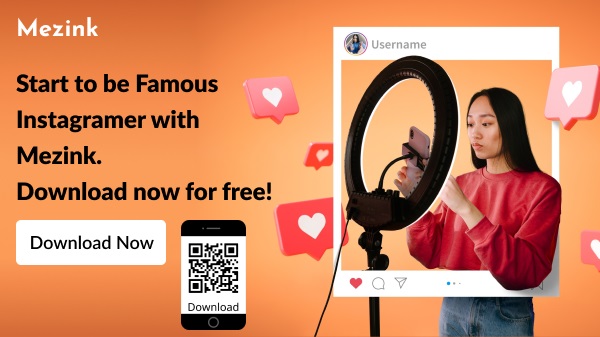
Don’t have the Mezink app yet? Download it now for free!