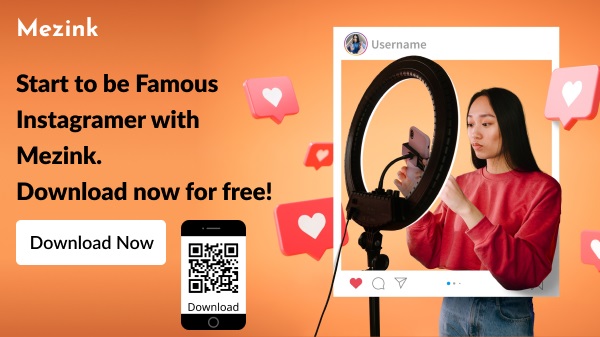For those of you who are content creators, of course you always want to maximize all the social media accounts you have. Especially if you are joining an affiliate program with a certain brand or company. Where you are required to get as many clicks as possible from the link you spread in order to get compensation or wages. Well, to make your job easier. Now you no longer need to share links one by one with followers. Because now there is an application that can combine various links on social media. How to easily create links on social media that contain lots of urls? Come on, see the article.
Contents
What is Mezink Apps?
No need to bother copy-pasting various links that you want to share. With the Mezink Apps, you can combine any social media links in one page. Mezink Apps is an application that helps you to set bio links on social media. In addition, you can also track how many users visit your profile and the number of clicks per link you get in real time.
Mezink apps also make it easy for content creators to be more enthusiastic about working with the donation feature. So, you can upload your content while receiving donations from followers with just one application.
How to Add Multiple Links in Instagram Bio
If you are still thinking about distributing documents or excel containing various links that you manage. It’s an old fashioned way that you should leave behind. Apart from that it looks less comfortable to look at. Document formats, which are usually free to access specifically for Google users, also have weaknesses. That is easily deleted and cannot be accessed by many visitors at the same time.
Therefore, try Roket Apps which have various interesting features. Such as customizing the profile page, profile background, name, to the easy choice of various website icons. Like the following example:
- Download Mezink Apps
- Login using your social media account, email or mobile number
- Click the profile icon and select the “add link” button
- After that, enter the various links you want in the column you choose. In Roket apps you can add hundreds of links on one page. In addition, you can also add links with various complete icons. The following is a list of link icons that you can choose from.
Social link :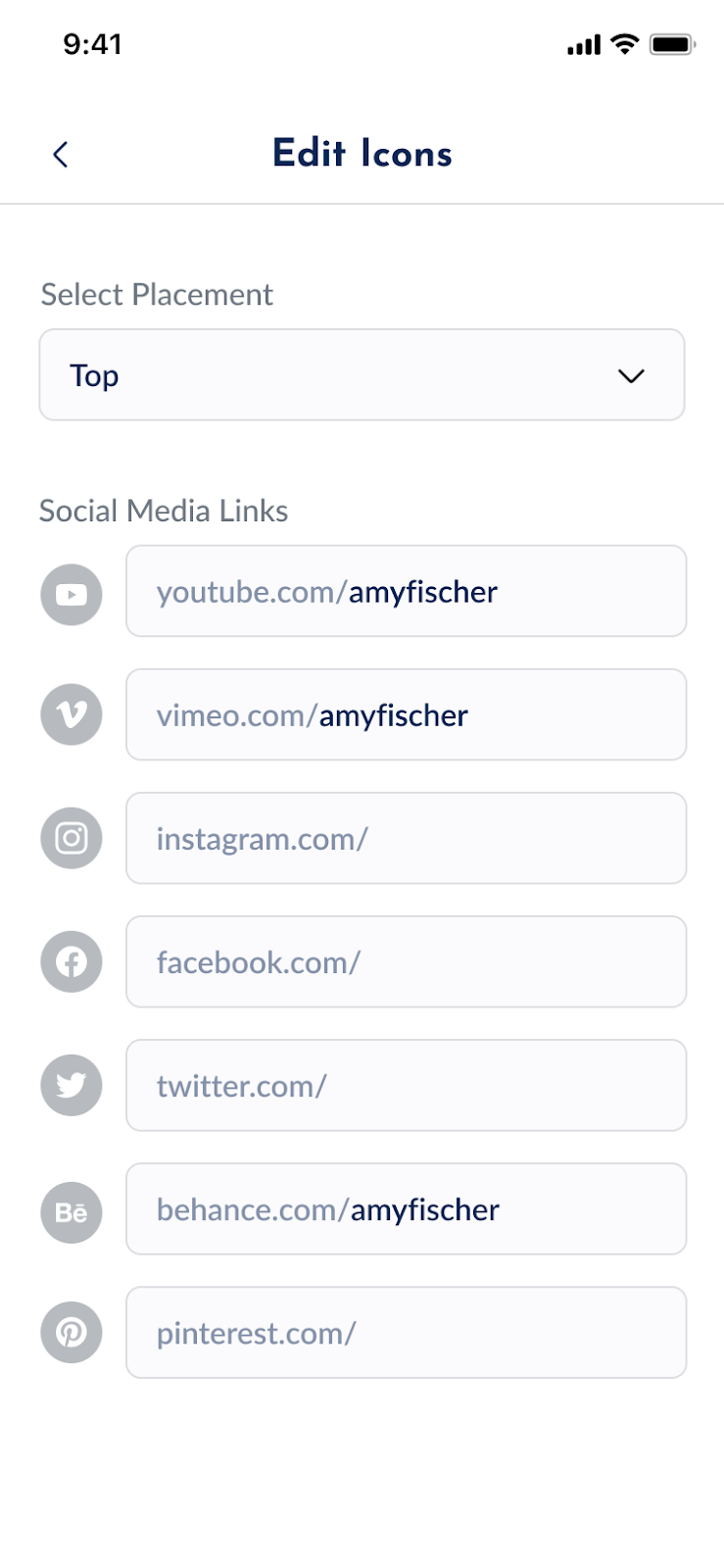
– Tiktok
– Sharechat
– Koo
– Trello
Media Links:
– Spotify
– Youtube
– Twitch
– Jio Saavn
– Apple Podcasts
– Google Podcasts
– Medium
– Substacks
Community Links:
– Discord
– Telegram
– Slack
Portfolio:
-Personal Website Link
-Github
-Behance
-Dribbble
E-commerce Links:
-Tokopedia
-Shopee
-Lazada
– Meesho
-Shopify
-Flipkart
-Amazon
-Snapdeals
- After you have added the various links you want. Click done or save and your profile link page is ready. You can also add this link to your various social media bios.
Well, that’s how to easily create links on social media that contain lots of URLs. After seeing the tutorial above. Then next, it’s your turn to immediately create a link in your profile bio with Mezink apps. Install the application now and enjoy various interesting features that have never existed in other applications.
Come on, download!