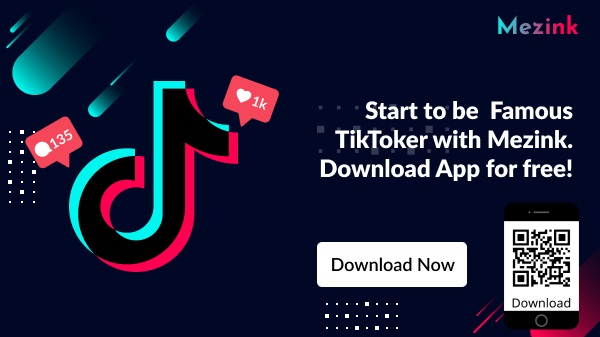TikTok is among the most popular social networks. It is popular because of the content available on the platform and those who create content for it. Despite that, a large number of users do not know how to go live on TikTok.
Initially, TikTok only supported videos of 3-to-15 seconds duration. But, now, it allows you to broadcast your videos live, and interact with your audience and followers in real-time.
Unlike other social networks and live broadcasting platforms, TikTok enables you to show your live videos even to those who do not follow your account. You just need to choose it from your live broadcast options.
Want to learn how to do a TikTok live session? This blog will give you a stepwise tutorial to help you get started with your first TikTok live.
Steps to Go Live on TikTok –
- Open and log into your TikTok account, if you are not logged into it.
- The next interface that you will see on your screen will be your FYP, which shows content designed “for your page”.
- At the bottom of the FYP interface, you will see a plus (+) sign.
- Tap on the + sign and hold for a few moments, and you will see the option to go live. Select it.
- Now you will be asked to enter the details (title and description) of your broadcast. This helps you gain attention from your audience.
- Choose a background and a suitable filter, before you press “go live”.
TikTok Guidelines –
To be able to broadcast live on TikTok, you will need to adhere to the platform’s terms and conditions. These include –
- You should be 16 or above.
- You should have at least 1000 followers.
- You must not show or promote violence and obscenity in your content.
If you violate any of these guidelines, TikTok might ban or permanently delete your account.
Gaining Visibility and Recognition through TikTok Live
To increase your followers, engagement, visibility and recognition, you should have a well-researched content strategy. Unique and relevant content always wins the attention from the audience. Maintain and improve the quality of your content as you progress, and you will see a sharp rise in your follower base.
Hope the tips given in this blog help you start live sessions on TikTok.Are you a professional streamer? Do you need a page or profile where you can show all your social networks and live streams? Download Mezink, a free and easy to use link in bio tool!