Youtube monetization dashboard or channel dashboard is a feature created by youtube so you can get the latest summary of your channel activity. Not only that, you can also explore various special features provided for content creators. Such as warnings for violations, the current number of subscribers to information about monetization conditions. Well, if you don’t understand how this monetization dashboard works. We will explain in detail in the following article.
Becoming a part of a YouTube content creator is quite an easy thing to do. Because YouTube itself does not provide such complicated conditions for anyone who wants to upload content on its platform. However, over the last few years. Youtube sets a higher standard for monetization.
There are several eligibility limits so you can monetize your content. As among them
1. Total video view time: In order YouTube can show ads in your Video, you need to have at least 4,000 Public Watch Hours from your viewers. This requirement is needed to ensure your viewers & subscribers are active users.
2. Number of subscribers: You need at least 1,000 Subscribers. This requirement is needed to ensure your YouTube channel is having own niche audiences and specific target audiences.
3. Does not violate copyright: YouTube always wants a quality content for their users which is including an original content for each creators. So please make sure your contents are not violating the copyright based on Rules and Policies from YouTube.
4. Comply with monetization regulations: Make sure your contents are following YouTube Channel Monetization Policies.
5. Comply with content regulations & community guidelines: Make sure your contents are following YouTube’s Community Guidelines.
After youtube makes sure that your youtube channel has met all the requirements. Then YouTube will allow you to start advertising and access other monetization products.
The next step that you can do so that you can immediately do monetization is to open Youtube Studio or what is often called the Youtube monetization dashboard.
YouTube Monetization Dashboard
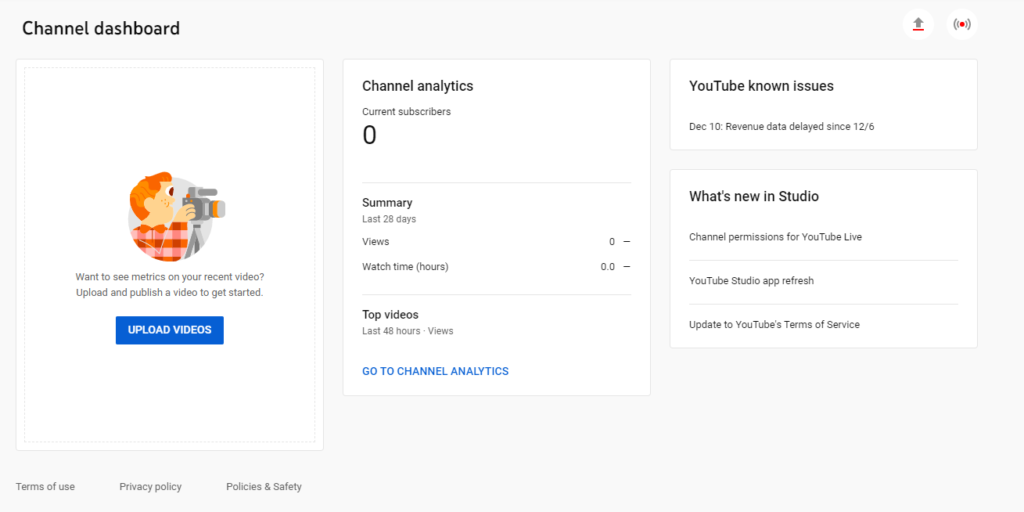
In this dashboard you can see various important notifications about your youtube channel. Like the example :
● Channel violation warning
● Your livestream or upload video performance
● Recent comments that you have not responded to
● Latest news from youtube
● Creator insider
● Channel analytics report containing watch time data, views count, subscriber count for the last 28 days
● Number of subscribers
● Until the notification of the latest features on youtube studio
● Claim content monetization
● Content copyright regulations
In addition to viewing the dashboard report, usually youtube also sends email reports to content creators periodically regarding adsense information and manual review results for content suitable for advertisers.
How to Monetize Your YouTube Account?
Here’s how to enable ads on YouTube so you can aim to monetize your YouTube account or channel:
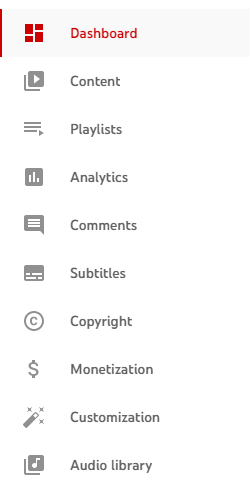
1. Open the YouTube Studio app
2. Click the menu then select Video
3. After you select the video you want to monetize
4. Click the edit button
5. Click the monetization tab
6. Then select the ‘monetize with ads’ feature
7. If you choose the setting with ads, then adjust the ad format and ad breaks for your videos. For information, you can only place ads before the video starts and after the video ends.
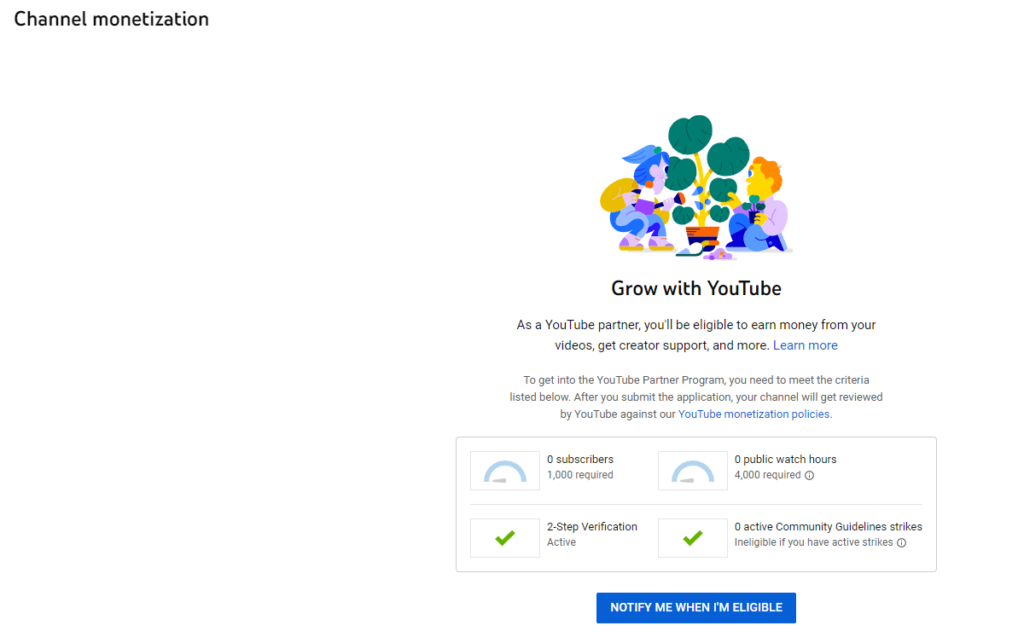
You also can click “Notify Me When I’m Eligible” to make you can get notification once your YouTube channel already eligible to be monetized.
Well, that’s the complete guide on using the youtube monetization dashboard. Make sure you are aware of the various terms and guidelines that are available. Hope this article helps!
Want to be a famous YouTube content creator? Come on, build your professional profile from now on with Mezink.
With just one application you can add a link in your bio, chat with fans to make content monetization easier!
Read more about Free Youtube Downloader
Come on, try the Mezink app!
